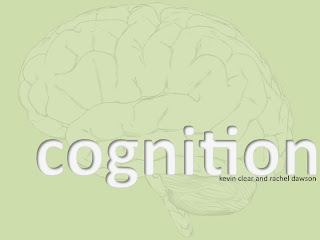This assignment was to create a visual using only typography to represent an image in the way the words were placed or shaped and in the colors used as well. The main purpose of this assignment was to work with typographical conveyance. I chose to create a flower, because I wanted to be able to include the various elements of the flower and have variety in the type used (leaf, seeds, petal, stem).
The type doesn't have strong alignment in terms of right-justified or left-justified, etc., but works more to create the overall feel of a flower and create a strong connection in the placement to create the rough shapes of the parts of the flower even though it's more random.
The colors I used help the viewer know that this is a flower, as they are standard "flower colors." By using colors that one would see in a flower out in nature, the overall feel of the design really emphasizes the purpose and the theme of the design. I used all CMYK colors.
I used some warp text effects to alter the shapes of some of the words, but mostly just rotated them to fit the design. I used a variety of sizes of type, but used all the same regular style of font to keep it unified and connected throughout. I chose a sans-serif font to make it more simplistic and not as distracting as it is more clean and modern in its appearance.
The proximity and repetition of each word is crucial to this design- the words needed to be very close together for the feel of the shapes of the components to be realized and understood by the audience. If they had been very spread out and not touching, it would have been much more difficult for the purpose to be made clear.
There isn't a specific intended audience for this design, but I feel that it could be relevant to a wide variety of audiences for various purposes.
Visual Literacy- Rachel Dawson
Tuesday, April 24, 2012
Tuesday, April 17, 2012
HARTS
Here is what I've worked on for the HARTS project. We were asked to create signs for who to call in emergencies, where breaker boxes are located, and a schedule for meal preparation.
For both of these designs, I chose a primary color scheme. This decision was mostly based on the fact that emergency is generally associated with the color red, so there is a strong association for the audience and an easy and clear purpose for what the signs are for. Blue and yellow complement the red very well, and I chose bold hues for all the colors to make the posters really pop. The main emphasis was on the red, so it was used for the most important components of the posters, such as the main titles and the emergency information about calling 9-1-1.
The purpose of these posters as dictated by the client was to create a sign that would show the location of the breaker boxes, and what numbers to call in case of an emergency. I think both designs accurately and efficiently portray this purpose.
With a more simplistic and minimalistic feel, the purpose is intentionally very obvious and clear for the audience. The intended audience for these posters are people in the HARTS program that are at the location of First Presbyterian Church, or any other people that are at the location that need to know what to do in an emergency, or how to find the breaker boxes.
I repeated the font throughout both designs, using various styles of the type (bold, italic, condensed, etc). The blue rectangular border is repeated throughout both posters as well.
I used a center alignment in both designs to make the posters simple, bold, and not complicated in the visual designs. I really just wanted to focus on a very clear purpose for the audience in these designs and wanted to make them as simplistic and obvious as possible. In the case of a real emergency, people aren't going to be interested in a very visually intricate design- they just want to know what to do as quickly as possible.
For both of these designs, I chose a primary color scheme. This decision was mostly based on the fact that emergency is generally associated with the color red, so there is a strong association for the audience and an easy and clear purpose for what the signs are for. Blue and yellow complement the red very well, and I chose bold hues for all the colors to make the posters really pop. The main emphasis was on the red, so it was used for the most important components of the posters, such as the main titles and the emergency information about calling 9-1-1.
The purpose of these posters as dictated by the client was to create a sign that would show the location of the breaker boxes, and what numbers to call in case of an emergency. I think both designs accurately and efficiently portray this purpose.
With a more simplistic and minimalistic feel, the purpose is intentionally very obvious and clear for the audience. The intended audience for these posters are people in the HARTS program that are at the location of First Presbyterian Church, or any other people that are at the location that need to know what to do in an emergency, or how to find the breaker boxes.
I repeated the font throughout both designs, using various styles of the type (bold, italic, condensed, etc). The blue rectangular border is repeated throughout both posters as well.
I used a center alignment in both designs to make the posters simple, bold, and not complicated in the visual designs. I really just wanted to focus on a very clear purpose for the audience in these designs and wanted to make them as simplistic and obvious as possible. In the case of a real emergency, people aren't going to be interested in a very visually intricate design- they just want to know what to do as quickly as possible.
Monday, April 9, 2012
Color
In connection with our ongoing HARTS project, I created an emergency contact poster for the locations and altered the color schemes in the two versions to give very different feels overall.
Here is the first version, in a primary color scheme with bold hues and three colors (red, blue, and yellow) working together in harmony.
This image clearly depicts that it is about an emergency situation, as red is the color that is associated with emergency items most generally (connotation). The theme is very bold and urgent, with the phone icon being large and easily viewed from a distance in emergency situations (attributes). The most important text is made largest with a hierarchy of size related to the importance of the information. Because the icon is so big and uses so much color, white space around the rest of the poster is important, as to not overwhelm the viewer with too many elements. I used a center alignment throughout the whole design (placement).
Here is the second version, in a secondary color scheme with bold hues again, and with orange, purple, and green.
This poster, with the secondary color scheme instead of primary, seems much more confusing and doesn't give the overall theme and message that it should. By not having recognizable colors that relate to the topic, this poster doesn't seem to make sense. The components of the poster are all the same, they are center aligned still, and the composition is exactly the same. But without colors that are associated with emergency begin used for an emergency contact poster, this just doesn't give the viewer the right message.
Here is the first version, in a primary color scheme with bold hues and three colors (red, blue, and yellow) working together in harmony.
This image clearly depicts that it is about an emergency situation, as red is the color that is associated with emergency items most generally (connotation). The theme is very bold and urgent, with the phone icon being large and easily viewed from a distance in emergency situations (attributes). The most important text is made largest with a hierarchy of size related to the importance of the information. Because the icon is so big and uses so much color, white space around the rest of the poster is important, as to not overwhelm the viewer with too many elements. I used a center alignment throughout the whole design (placement).
Here is the second version, in a secondary color scheme with bold hues again, and with orange, purple, and green.
This poster, with the secondary color scheme instead of primary, seems much more confusing and doesn't give the overall theme and message that it should. By not having recognizable colors that relate to the topic, this poster doesn't seem to make sense. The components of the poster are all the same, they are center aligned still, and the composition is exactly the same. But without colors that are associated with emergency begin used for an emergency contact poster, this just doesn't give the viewer the right message.
Icons and Supporting Elements: Infographic of Conceptual Framework
Here is our completed infographic containing the eleven competencies that the educational professional needs to demonstrate.
I worked with Emily on this assignment and we both worked on several of the icons, and I created the final infographic.
In the overall design, I wanted to give a theme and feel of a stack of books, something that we felt represented education in a simple yet clear way. I used a variety of colors and shades to give diversity to the design and to make it visually interesting and eye catching.I made sure all text was legible on the colored backgrounds, including drop shadows behind text at times to emphasize it. One serif font was used for all the titles of the competencies, and another sans-serif font was used for the descriptions. These fonts were kept uniform to give the overall design harmony and connectedness.
The placement of each book in this design was purposely scattered, as a stack of books wouldn't be perfectly straight and balanced in real life. Each book is touching the one below and above it as they would in reality, and the overall stack of books is generally centered on the whole page. As the stack of books go up, the idea is that they build on each other, much like the competencies that they represent do (attributes).
Every sub-component of this design is very specifically working towards the overall theme of the design in that they all seek to make the design seem like a realistic stack of books sitting on a desk (connotation). The type is placed as it would on spines of books, with borders and lines creating distinctions between various elements, and the icons serving as an added decoration that simultaneously creates easy recognition of the topics for the viewer.
Practice with Photoshop: Shapes
We worked with shapes in Photoshop, altering various attributes of the image to give a variety of feels and looks in the connotations of the designs. My original image is a solid black flower that is filled completely with the same color. It makes a bold impact, but black doesn't do the shape justice as it is a flower that is meant to be associated with a bright color.
By changing the color to purple, it feels much more like a flower giving off the impression that it is spring time and cheerful.Adding a pattern to the image gave it an entirely different feel- it becomes less about the shape and more about the design placed in the outline of the shape. This striped pattern in a variety of shades makes this image much more visually interesting, although in a greater design, it could be more distracting and could conflict with other elements that are in close proximity to this shape. The drop shadow adds and element of depth in this shape that the two previous shapes did not have, which makes it more realistic and makes it stand out from the background and seem to have more presence than the others.
Adding a texture to the shape again changes the feel entirely. The stained glass patterning inside this shape (still purple to give the feel of a flower in spring) diverts the eye from the shape of the flower and takes it around the dark lines of the pattern. This design makes the shape feel more fragmented and broken, like it was pieces put back together to create a whole. The slight gradient from a lighter purple in the center of the shape to a darker shade around the edges gives this shape more dimension and presence.
Wednesday, March 21, 2012
Gestalt
Closure:
I used white circles around the perimeter of a black rectangle to make an almost puzzle piece looking shape that enclosed the darkness through the border of the white half circles. There is symmetry horizontally and vertically to this image as well. The many components of this design work toward the same thematic goal and the over shape that resembles a stamp and provides the connotation of a stamp in the overall appearance.
Proximity:
Keeping the lines close together emphasizes the circular shape in the middle, and spreading them out and using less lines weakens the sense of that inner circle. By keeping the lines together, it makes the image stronger and more connected and cohesive to the viewer. For the connotations in this image, I think the lack of color makes them more vague and broadly applicable to a variety of topics, where as color might define them more as a star or a flower or something more specific.
Similarity:
I used the same rectangular shape vertically throughout this design, and then a thinner version horizontally. By using the same shape and spacing between the shapes throughout this design, it emphasizes the similarity of them but also creates a bold and visually interesting pattern. The lack of color in this design definitely stands out clearly from the background and would work well in the scheme of a larger layout. It is very heavy in the weight of the attributes, but I like that for this design in the boldness it creates overall.
Continuity:
I placed a black circle over black lines of varying lengths, and while keeping the lines black would have made them disappear and made the eye wander more, creating white lines over the black of the circle keeps the lines continuous and connected throughout the design. The lines in this image are placed very strategically with specific placements to give the overall impact of the lines cutting across the background. The color change is distinct in this image but could be applied to various other light/dark shades to create the same effect.
Tuesday, March 20, 2012
Special Topics Presentation
My special topic presentation was on cognition (my partner was Kevin Clear). The title slide and first ten slides were my contribution.
Here are images from the presentation:
Analyzing based on connotation, attributes, and placement:
Cognition is all about how the brain processes and makes sense and knowledge from information, so I chose to represent this in our presentation through the image of the brain.
For each slide, we first showed the image large and full screen so viewers can take it in without limiting the image, and then the second slide repeats the image in a smaller size to reinforce that that is the image being discussed, and the right half of the slide provides the analysis and understanding of the importance of the image. I repeated the brain image in the background of that right half of the slide because that is the part where the cognition occurs, so that image is placed behind that section to make it clear in a subtle and simple way to the viewer that the point of that part of the slide is to make the brain work to understand the image and all of its components and significance. The overall theme works to really make the cognition happen in a simple and clear way, and the design reinforces that.
The placement of the image is large and centered on the slide where it first is presented, and smaller and centered on the left portion of the slide on the second slide where it is presented. The text is left aligned and presented in bullet points to make different facts stand out in the overall presentation of the information. There is a green line separating the image from the text and showing that they are separate sections, but not totally so, as they are on one slide and correlated through the information presented.
Here are images from the presentation:
Analyzing based on connotation, attributes, and placement:
Cognition is all about how the brain processes and makes sense and knowledge from information, so I chose to represent this in our presentation through the image of the brain.
For each slide, we first showed the image large and full screen so viewers can take it in without limiting the image, and then the second slide repeats the image in a smaller size to reinforce that that is the image being discussed, and the right half of the slide provides the analysis and understanding of the importance of the image. I repeated the brain image in the background of that right half of the slide because that is the part where the cognition occurs, so that image is placed behind that section to make it clear in a subtle and simple way to the viewer that the point of that part of the slide is to make the brain work to understand the image and all of its components and significance. The overall theme works to really make the cognition happen in a simple and clear way, and the design reinforces that.
The placement of the image is large and centered on the slide where it first is presented, and smaller and centered on the left portion of the slide on the second slide where it is presented. The text is left aligned and presented in bullet points to make different facts stand out in the overall presentation of the information. There is a green line separating the image from the text and showing that they are separate sections, but not totally so, as they are on one slide and correlated through the information presented.
Subscribe to:
Posts (Atom)